Cleaning magento database log
The most efficient way to clean the logs and more comfortable working with databases. It is faster than the built-in magento tools and it allows you to clean other tables not included in those tools. Below is steps how to clear log tables:
- Open database in phpmyadmin from your hosting control panel.
- In right frame you will list of tables, select check box of below shown tables.
log_customer log_quote log_summary log_summary_type log_url log_url_info log_visitor log_visitor_info log_visitor_online
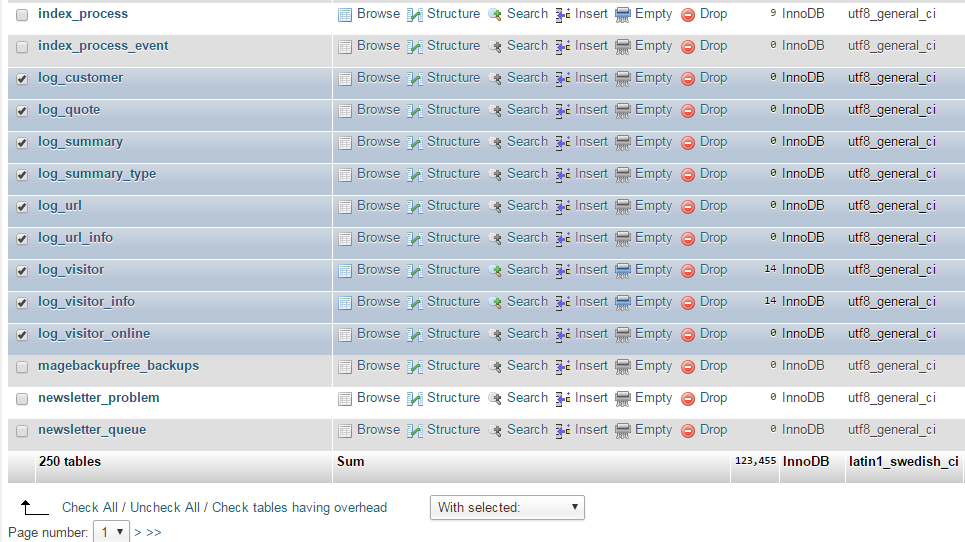
- At the bottom of the page, from the With Selected list, and select Empty.
- A confirmation screen will appear. Click Yes. This will truncate all of the selected tables.
- Click the Structure tab at the top of the page.
- Repeat Step 2, then under the With Selected list, select Optimize.
Voila.!! it clear all logs and easiest way.