Introduction
In some shared server product prices can be updated via Dataflow profiles > import though but this is very slow and requires lots of csv fields(besides sku & price) for updating or it might get sometimes 500 internal server error due to less memory support.
In this post shows how to talk about updating product prices just by using csv with two fields: sku & price(new) which is very fast enough even for thousands of products.
Steps
- Prepare CSV file(prices.csv) with two fields: sku & price and upload in the root of Magento installation.
Please check below snapshot how it should look like:
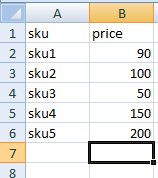 Note: Field/Values should be enclosed within double quotes(“) and separated by a comma(,). I would prefer Notepad++ for csv formatting.
Note: Field/Values should be enclosed within double quotes(“) and separated by a comma(,). I would prefer Notepad++ for csv formatting. - Most important create a file: update_prices.php and paste the following code:
<?php /** * @category Export / Import */ require_once 'app/Mage.php'; Mage::setIsDeveloperMode(true); ini_set('display_errors', 1); umask(0); Mage::app('admin'); Mage::register('isSecureArea', 1); Mage::app()->setCurrentStore(Mage_Core_Model_App::ADMIN_STORE_ID);set_time_limit(0); ini_set('memory_limit','1024M'); /***************** FUNCTIONS ********************/ function _getConnection($type = 'core_read'){ return Mage::getSingleton('core/resource')->getConnection($type); } function _getTableName($tableName){ return Mage::getSingleton('core/resource')->getTableName($tableName); }function _getAttributeId($attribute_code = 'price'){ $connection = _getConnection('core_read'); $sql = "SELECT attribute_id FROM " . _getTableName('eav_attribute') . " WHERE entity_type_id = ? AND attribute_code = ?"; $entity_type_id = _getEntityTypeId(); return $connection->fetchOne($sql, array($entity_type_id, $attribute_code)); }function _getEntityTypeId($entity_type_code = 'catalog_product'){ $connection = _getConnection('core_read'); $sql = "SELECT entity_type_id FROM " . _getTableName('eav_entity_type') . " WHERE entity_type_code = ?"; return $connection->fetchOne($sql, array($entity_type_code)); }function _getIdFromSku($sku){ $connection = _getConnection('core_read'); $sql = "SELECT entity_id FROM " . _getTableName('catalog_product_entity') . " WHERE sku = ?"; return $connection->fetchOne($sql, array($sku));} function _checkIfSkuExists($sku){ $connection = _getConnection('core_read'); $sql = "SELECT COUNT(*) AS count_no FROM " . _getTableName('catalog_product_entity') . " WHERE sku = ?"; $count = $connection->fetchOne($sql, array($sku)); if($count > 0){ return true; }else{ return false; } } function _updatePrices($data){ $connection = _getConnection('core_write'); $sku = $data[0]; $newPrice = $data[1]; $productId = _getIdFromSku($sku); $attributeId = _getAttributeId(); $sql = "UPDATE " . _getTableName('catalog_product_entity_decimal') . " cped SET cped.value = ? WHERE cped.attribute_id = ? AND cped.entity_id = ?"; $connection->query($sql, array($newPrice, $attributeId, $productId)); } /***************** FUNCTIONS ********************/ $csv = new Varien_File_Csv(); $data = $csv->getData('/path/to/skus_prices.csv'); //path to csv array_shift($data); $message = ''; $count = 1; foreach($data as $_data){ if(_checkIfSkuExists($_data[0])){ try{ _updatePrices($_data); $message .= $count . '> Success:: While Updating Price (' . $_data[1] . ') of Sku (' . $_data[0] . '). <br />'; }catch(Exception $e){ $message .= $count .'> Error:: While Upating Price (' . $_data[1] . ') of Sku (' . $_data[0] . ') => '.$e->getMessage().'<br />'; } }else{ $message .= $count .'> Error:: Product with Sku (' . $_data[0] . ') doesn\'t exist.<br />'; } $count++; } echo $message; ... ?>And upload to root path where magento is installed.
- Open your browser and run the following url:
http://www.your-magento-url.com/update_prices.php. You will see how fast the prices are updated in database of corresponding skus.
Hope it works well for those who looking fast import..!!
13 replies on “Update products prices in Magento easier way”
very good post, i certainly love this website, carry on it.
Aw, this was a really nice post. In thought I want to put in writing like this moreover – taking time and actual effort to make an excellent article… but what can I say… I procrastinate alot and in no way seem to get one thing done. http://skyslotsnow.ru
If time is money you’ve made me a weleihtar woman.
There are some attention-grabbing points in time on this article but I don’t know if I see all of them middle to heart. There is some validity however I’ll take hold opinion till I look into it further. Good article , thanks and we want more! Added to FeedBurner as effectively http://orangeslots24.ru
It’s great to read something that’s both enjoyable and provides pramtagisdc solutions.
This is the fitting blog for anyone who needs to search out out about this topic. You understand so much its nearly laborious to argue with you (not that I truly would want…HaHa). You positively put a new spin on a subject thats been written about for years. Nice stuff, simply nice!
Hahaulejll! I needed this-you’re my savior.
An fascinating dialogue is worth comment. I believe that you need to write extra on this topic, it might not be a taboo subject however typically people are not sufficient to talk on such topics. To the next. Cheers
This is the perfect way to break down this information.
This actually answered my problem, thanks!
A big thank you for your article post.Really looking forward to read more. Will read on…
Short, sweet, to the point, FRE-texacEly as information should be!
Thanks, is very use full.